Being among the most powerful CMS out there as it is, Drupal continues to grow and expand in all underlying aspects. Among other things, it provides some outstanding SEO capabilities that can help you get your website or platform into the top ranking positions of global web search. That is if you know how to properly use the renowned CMS to its full SEO capacity. Right off the bat, we are talking about SEO strategy-building efforts that go beyond using strong keywords in all the right places.
Today’s SEO ranking engines are all about the sheer quality of content. You can no longer trick algorithms with a barrage of keyword structures. Thus, you need to focus on the pure relevance, value, and attractiveness of the content you publish and essential website optimization aspects (speed of performance, adaptive design, etc.). Consider the following pro tips to go in the proper SEO direction with Drupal powers.
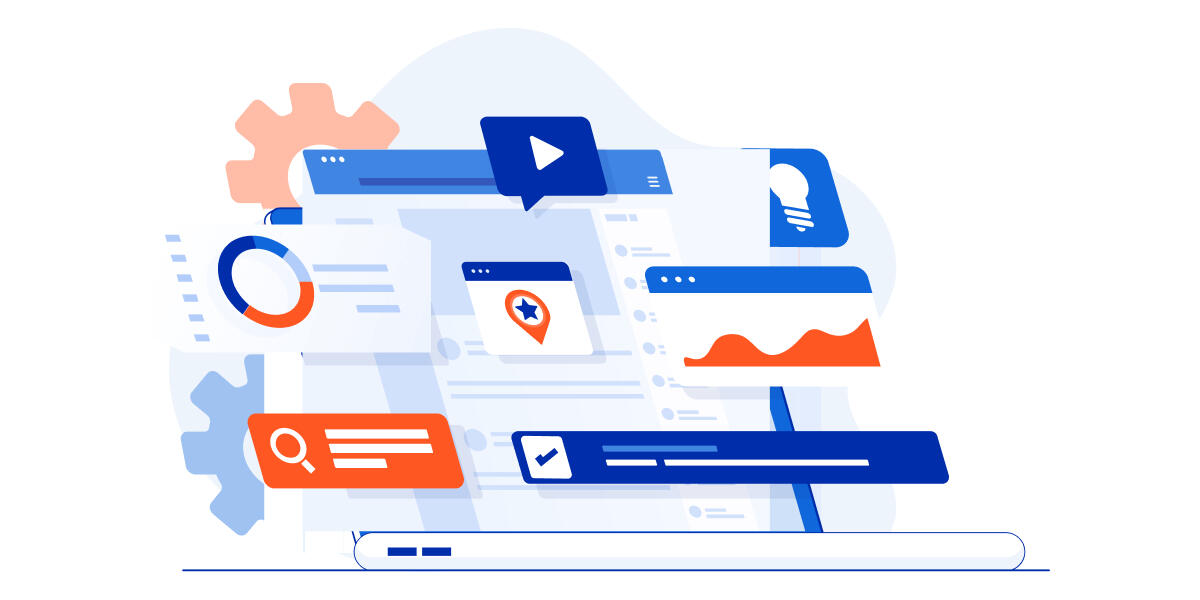
Drupal SEO-Boosting Pro Tips
1. Put more focus on mobile SEO
If we’re talking about digital business, a mobile friendly website is not actually a counterpart to “traditional” business - it is its essential aspect that makes up an increasingly huge chunk of the market environment. Numbers speak for themselves. For example, mobile commerce is projected to make up over 70% of the total share in the global eCommerce market.
This is exactly why you should put more work into adjusting your mobile SEO. And Drupal 9 provides extensive capacities for this, boasting built-in responsive design tools and features to reckon with. For instance, you can use different content pieces for desktop and mobile purposes using the WYSIWYG editor with convenient previews. This is a great way to visualize your content ideas without going beyond the standard engine functionality.
On top of that, there are tons of other tools and features dedicated to mobile development that Drupal can offer.
2. Make your web solution highly accessible
Drupal brings to the table unprecedented capabilities for achieving high web accessibility, which is crucial to the overall success of your solution among users. In particular, Drupal 9 provides WAI-ARIA support for implementing better rich internet applications faster and more conveniently, aural alerts, an accessibility-focused web frontend theme, controlled tab order opportunities, and more. A cherry on top here is that all the tech powers the engine provides strictly comply with W3C guidelines to make developers’ lives easier.
3. Use SEO-boosting Drupal modules
There is a whole range of modules for Drupal which you can use to increase the overall efficiency of SEO. You just need to pick the most marketing-rich ones. We can recommend the following solutions:
General framework-enhancing tools
SEO Checklist - being a heavily community-backed module, it gathers contributed automated SEO optimization techniques and puts them into the core of automated SEO checks for your website. This is a great tool for regular autonomous optimization checks that are constantly updated on the module’s side.
Real-time SEO for Drupal - this is your trusty SEO assistant and reminder that keeps you up to date on all essential SEO manipulations and specifics taking place. In particular, it can tell you when your publication is too long and wordy for good SEO ranking, when your metas and copy lack strong keywords (it even points out the most optimal consistency and placement of proper keywords), and indicate a ton of other underlying SEO aspects.
Require to Publish - with the help of this module, one can set the required to publish parameter only to already published or about to be published tag or SEO data content fields. This helps make your content managers and SEO specialists’ lifes easier by not making them fill out the fields that don’t need to be filled out up until their publication.
Links management modules
Linkit - this is a convenient interface through which one can properly link up internally or externally with WYSIWYG editors by using an autocomplete field. The module is compatible with all sorts of entities from WYSIWYG (What You See Is What You Get) tools for proper link template definitions. It has but one downside - lack of support for title, class, and target link attributes. For this, you can use the below module.
Editor Advanced link - this one you can use in combination with Linkit in order to work with title, class, and target link attributes on top of nodes, taxonomy, comments, files, and other attributes supported by Linkit out-of-the-box.
Footnotes - you can use this module to improve published content structuring through automatically numbered footnote references that Footnotes generates.
Redirect - a perfect solution for easily handling old page URLs redirecting the right way. Redirects for any sort of content can be easily created manually without restraining from canonical URLs. This allows automatically redirecting all requests of a certain type to the specific path.
Pathauto - this one can help make sure that the edited URL aliases don’t break or conflict with the present links while path redirects and aliases are generated automatically by the module. Can be conveniently used in combination with the above tool.
Navigation-optimizing modules
Easy Breadcrumb - this plug-and-play module does exactly what its title implies - it makes handling breadcrumbs easier and more convenient through automation. In a nutshell, it is a navigation tracker. Once you integrate the module with pages, It starts generating paths’ aliases based on the history data of manipulations that took place. Based on the existing URL, it automatically creates breadcrumbs.
Menu Breadcrumb - alternatively, this breadcrumb management tool generates breadcrumbs based on the parent menus’ titles. It also enables users to work with a handy breadcrumbs menu attached to proper pages.
Simple XML sitemap - a convenient tool for generation of sitemaps that complies with the multilingual content Google standards and natively boosts Drupal SEO efforts. Based on specifications taken from the sitemaps.org, the module not only generates sitemaps automatically but also helps Google, Yahoo!, and Ask search systems better comprehend the website and properly position it in search results.
Tools for efficient tagging
Metatag - for convenient automated meta tag management, this module offers an immense database of tag options a specialist can use. On top of that, it automatically packs up meta descriptions, tags, and keywords focused on search ranking improvement into well-structured automatically generated metadata.
Schema.org Metatag - this module can be used to reinforce the capabilities of Metatag, structuring data and displaying it in web page heads.
Hreflang - a similar tool that is focused on the generation and management of Рreflang tags which help search engines properly identify regional URLs and localizations. The created Hreflang tags are also autonomously added to proper pages.
Similar By Terms - the module takes content-assigned links and taxonomy terms to outline and point out content items similarities. This helps further improve website navigation, making it simpler and more intuitive.
Handling the 404 page not found
Search 404 - nobody likes seeing this cumbersome message appearing on their screen. But broken and out-of-date links still must be indicated in some way. The Search 404 module initiates a search by keywords mentioned in the URL and lists the results for users, to keep everybody satisfied and help achieve a user’s goal in an alternative way.
Tackling analytics the right way
GoogleTagManager - allows to integrate a website with the Google Tag Manager and deploy analytics and metrics configurations tag from the web-based user interface without administrative access to the website.
Googalytics - use this module on top of the mighty Google Analytics in order to integrate and synchronize the system with the Drupal environment.
Bottom Line
With Drupal, you can achieve some outstanding SEO results if you know how to put the engine to work. Despite its mature age and long history in the market (over 20 years of it), Drupal is still a powerhouse of a website creation tool that is preferred by many. Mainly for its great relevant trend adaptation and in-depth customization capabilities. Sturdy software foundations and powerful SEO boosts via numerous modules and integrations make Drupal so popular among both users and contributors. And the extensive community surely has its favourite framework’s back.
For further tasks, contact us to get the professional assistance from seasoned specialists.