The Client is an independent healthcare consulting company focused on innovative solution development for Medical & Scientific, Digital & Design, Insights & Consulting, Patient Engagement, and Meetings & Events sectors.
Problem
This project aims to create a digital education platform to upskill healthcare specialists and support the Disease Awareness Program in a country-specific manner. To improve the content management system, the client requested AWG to develop functionality to display PowerPoint presentations in a slideshow format on a website.
Solutions
To meet the client’s expectation AWG team came up with four different solutions for the matter:
1. Microsoft Office 365 integration
The first and easiest solution is based on Microsoft Office 365 integration to the webpage. (https://support.microsoft.com/en-us/office/embed-a-presentation-in-a-web-page-or-blog-19668a1d-2299-4af3-91e1-ae57af723a60). It would minimize development time and cost. However, we faced two significant problems, which did not let as to proceed with this option:
- The documents are inserted using an iframe which design is impossible to modify.
- The client did not have an Office 365 license, as content managers worked with the desktop version on a daily basis.
2. Open Source libraries integration
AWG team evaluated Open Source libraries for PHP, which allow PowerPoint presentation integration. Unfortunately, no library meets specified requirements and shows a minimal level of stability. For example, the PHP office library (https://github.com/PHPOffice) reads presentation files but does not contain any functionality to display the presentations.
3. Functionality development from scratch
We considered developing the required functionality from scratch based on the data structure provided by the PHP office. However, we discarded this idea as it is a very resource-intensive process and would increase development cost and affect the project time frame.
4. Final solution
After negotiation with the client, we came up with a perfect solution. Content managers would upload presentation files in PDF format instead of PPTX. This option has several advantages:
- Microsoft-supported PowerPoint is used to export the files to PDF format.
- PDF is a widely used document format that allows for relatively easy funding of stable and maintained tools.
- We avoided long R&D processes for the development of a new solution from scratch.
With this solution, website users can upload the presentation and add additional information such as presentation name, description, category, and country of availability in the presentation creation form. After the form is filled and saved, the system converts presentation slides into images displayed in a carousel format.
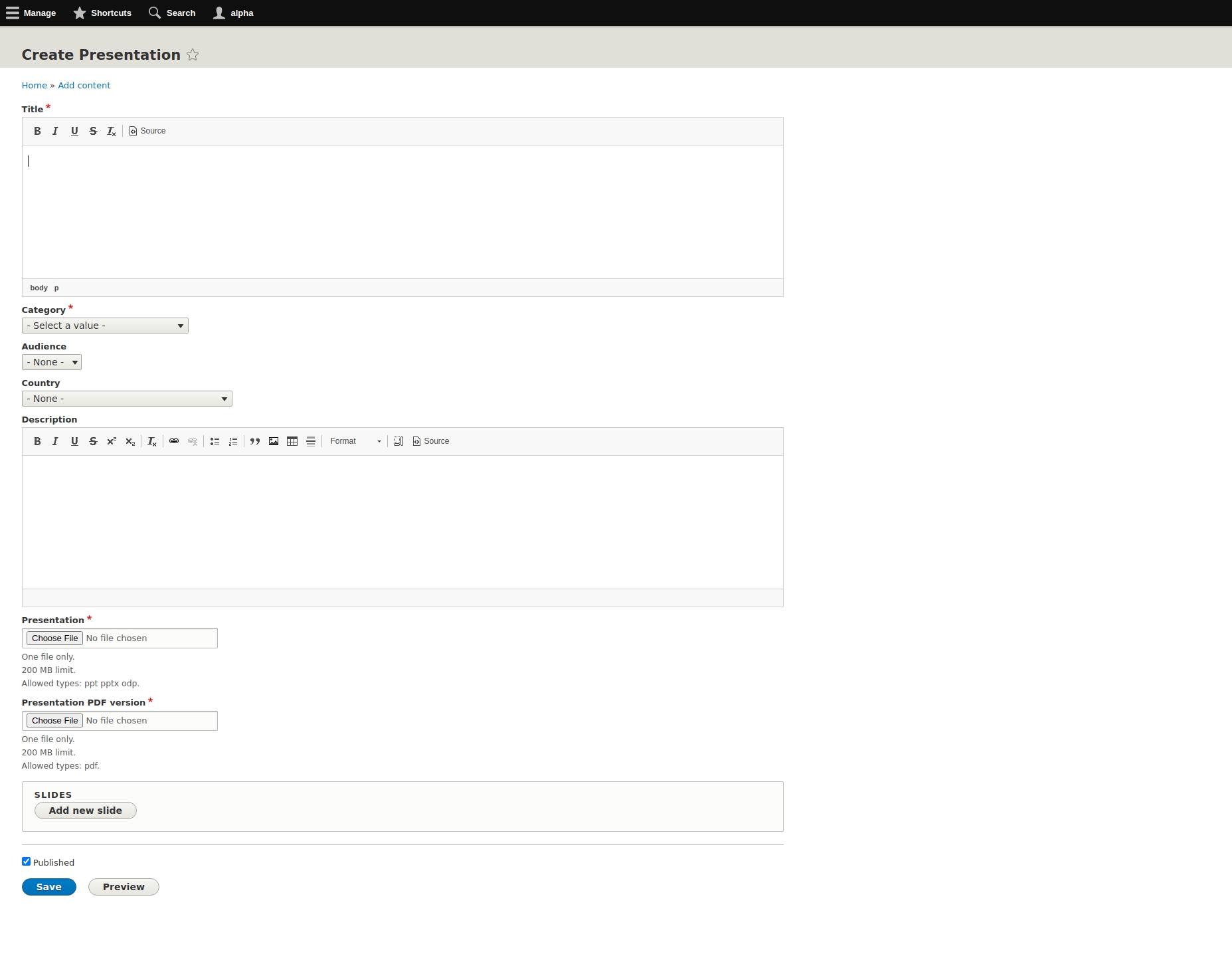
If slides have been successfully generated, the user will receive a notification and see a slideshow completely embedded into the website design and works based on the Slick module (https://www.drupal.org/project/slick).
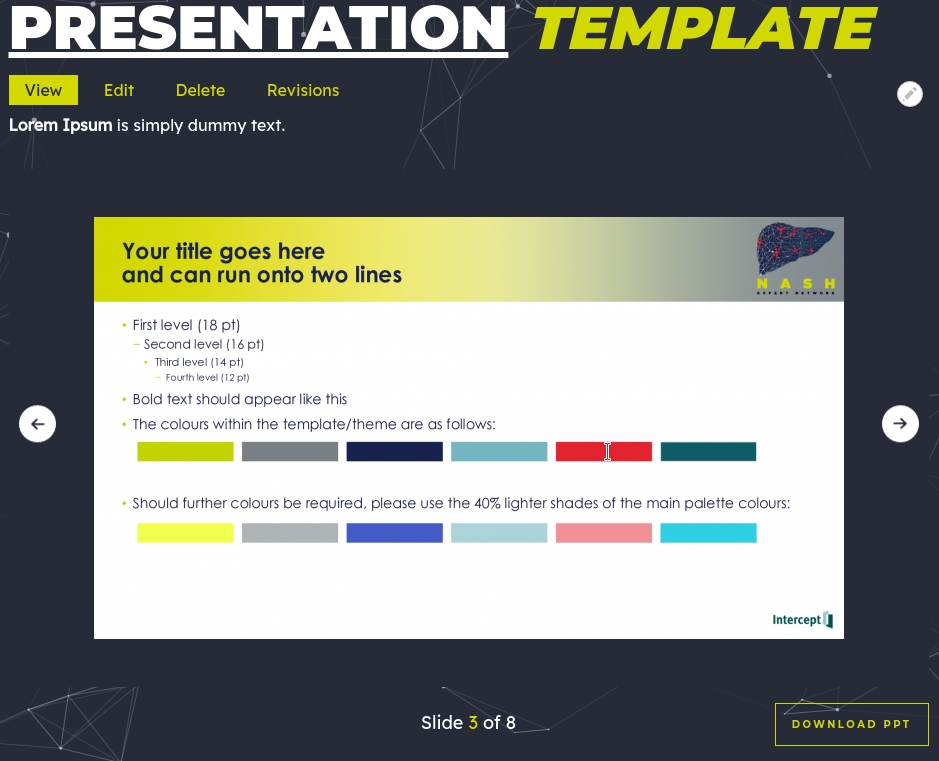
The content manager also can easily modify slides data on the edit tab, including references and notes what will be visible on future presentation slides:
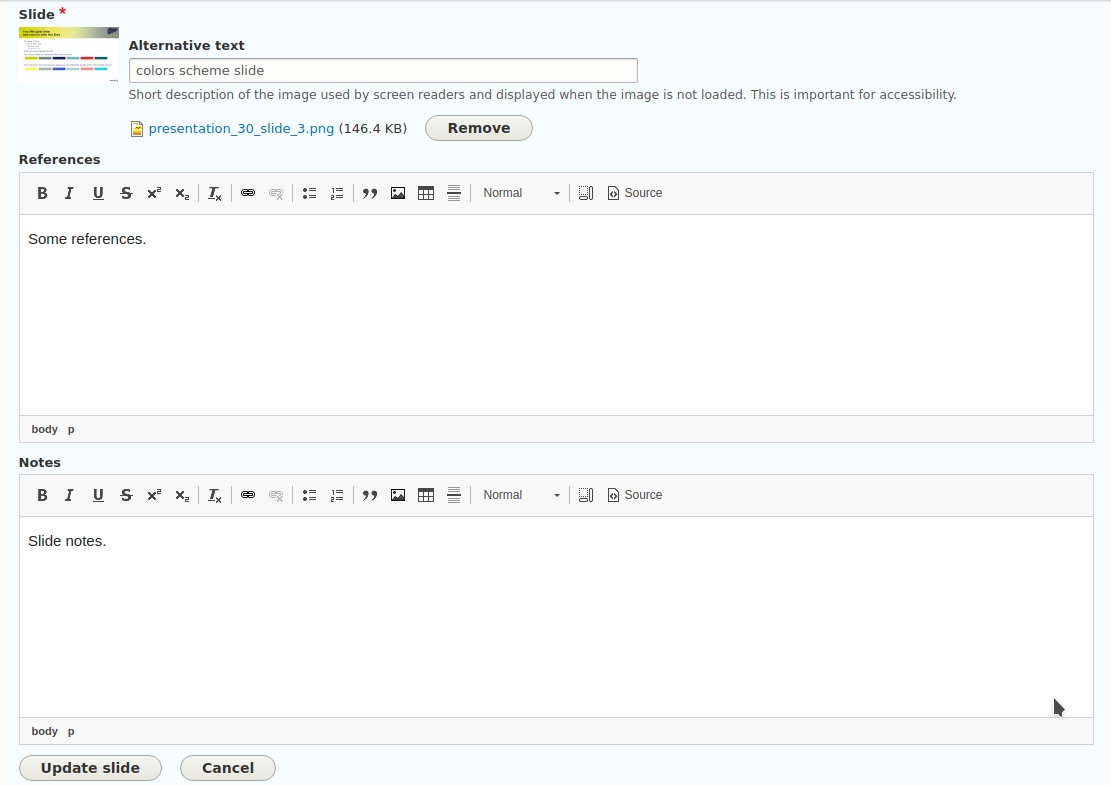
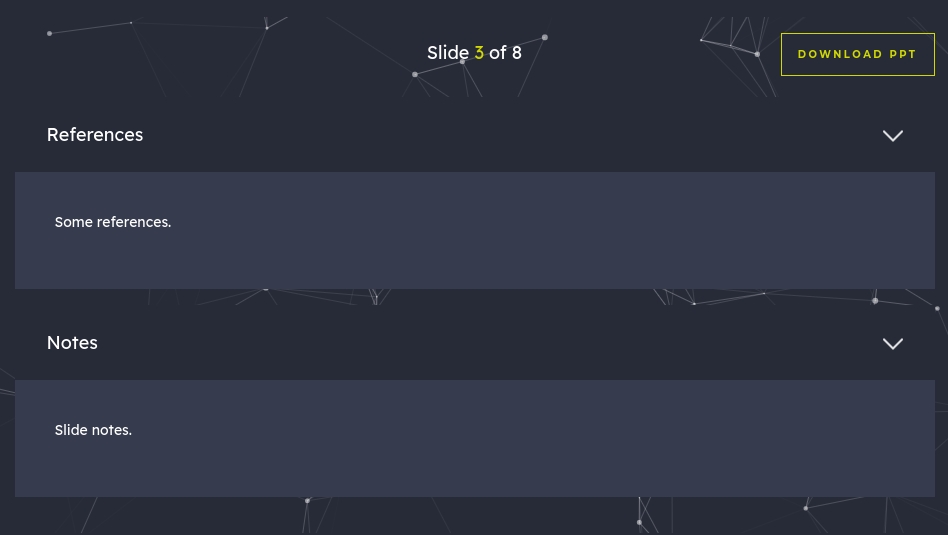
Results
The AWG team has improved the client’s web platform, by developing unique slideshow functionality with third-party system integration. The client has received a stable and cost-efficient solution, which is also perfect in terms of functionality and web design.